Gallery Viewer
The SPARC Portal gallery viewer provides a web preview of a dataset's microscopy image data along with scaffolds, segmentation, video, and flatmaps for specific datasets.
Gallery Viewer
The gallery viewer provides a web preview of the microscopy image data contained in a dataset along with anatomical scaffolds, segmentation, video, and flatmaps for specific datasets. To navigate through to the gallery viewer:
- Click Find Data from the main menu.
- All the datasets are listed under the Datasets tab.
- Choose the dataset you want to explore by clicking on the dataset title.
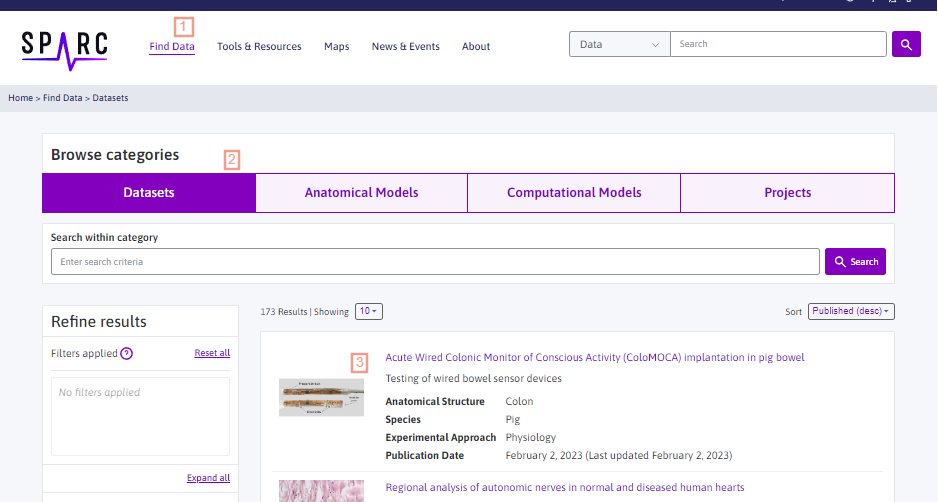
On the dataset's page, select the Gallery tab to view thumbnails of all microscopy image data accompanied by anatomical scaffolds, segmentation, video, or flatmap, depending on a particular dataset. Use the arrows at each end of the carousel to browse through the thumbnails and click on the thumbnails to view them in detail.
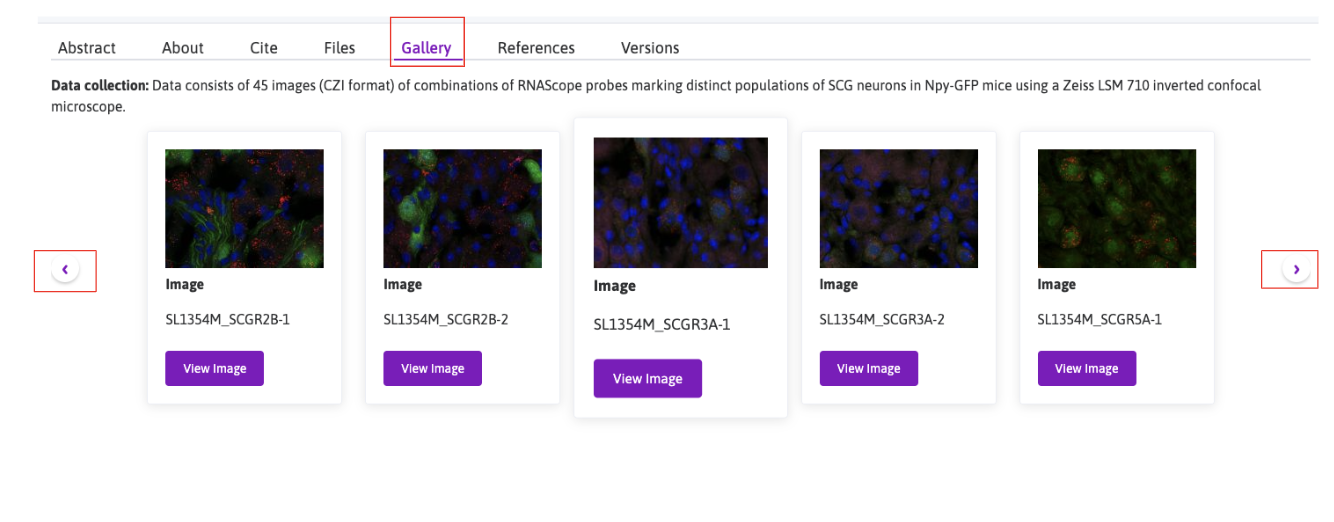
Click on an image thumbnail to learn more about the image and view it in full resolution. A webpage will launch, providing the image file specifications in addition to the Image Viewer. Detailed information on the Image Viewer is available here.
The full list of viewers that can be used from the gallery are:
Updated about 1 year ago